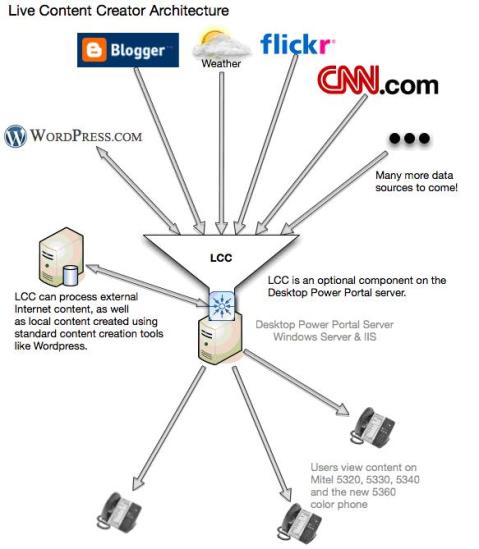Live Content for Mitel 5300 Series Phones!
InGenius is very excited to be a part of the Mitel Business Partner Forum & Technology Expo 2009 happening today and tomorrow in Las Vegas! At the expo we will showcase some of our new software: Live Content Creator and Desktop Power Portal. These cool applications give users the ability to have LIVE content on their Mitel 5300 series phones.
DESKTOP POWER PORTAL
InGenius Desktop Power Portal is a sophisticated, yet easy-to-use web portal application for personalizing both telephony functions and new live content applications on your Mitel 5300 IP desktop phone connected to a 3300. To enhance the features of Desktop Power Portal combine it with Live Content Creator to program live, up-to-the-minute easily editable content on phone keys!
LIVE CONTENT CREATOR
Allows you to easily create and manage a variety of LIVE content for your Mitel 5300 series phone.
Perhaps you want to give your sales staff an extra boost by offering a few promotions…
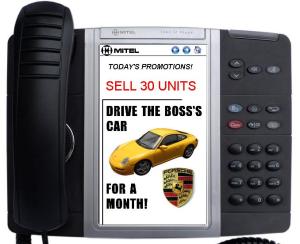
Live Content Creator
Or you want to follow what people are saying about your company on twitter…
Or you’re curious about the weather…
Live Content Creator provides up-to-date information to a device that’s always on giving you the freedom and flexibility to do a variety of things like promoting “What’s On Today”, showcasing Daily specials, and personalizing your phone with data feeds like Weather, Twitter searches and even Flickr photos!
So how does this InGenius Software work?
- Program live content onto a button on your phone using InGenius Desktop Power Portal, or using a Guestbook application in the Application Builder for 5360 phones (coming soon). For more information on Application Builder, click here.
- When programming the phone key, select the content source, which can be a local atom feed behind your firewall or an externally hosted blog.
- Press the programmed button on your phone.
- The Live Content Creator server, an optional part of InGenius Desktop Power Portal, retrieves the live content, formats it appropriately for your phone model, and makes the content “safe” by removing flash animations and other non-compatible content.
- View content on your phone!
 <!–[endif]–>
<!–[endif]–>